Wednesday
Oct102012
Find your Mac Model or Serial Number
 Wednesday, October 10, 2012 at 4:52PM
Wednesday, October 10, 2012 at 4:52PM To identify your exact model Mac you need to gather a few key pieces of information:
- Your Processor Speed
- Your Serial Number
- And your Model Identifier
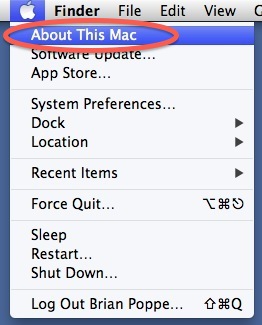
To get this information:
1- simply click on the Apple Menu in the upper left corner
of your Mac screen
2- Then choose About This Mac
3- Then from the next window, click the More Info button.
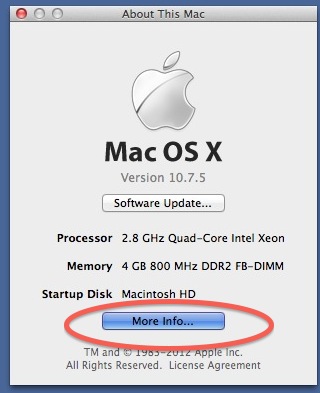
This will launch the System Profiler.
From the main page of the Profiler,
make note of your Serial Number,
Model Identifier, Memory, and OS Version
(Taking a screenshot is a fast and easy way to gather this info)

Reader Comments